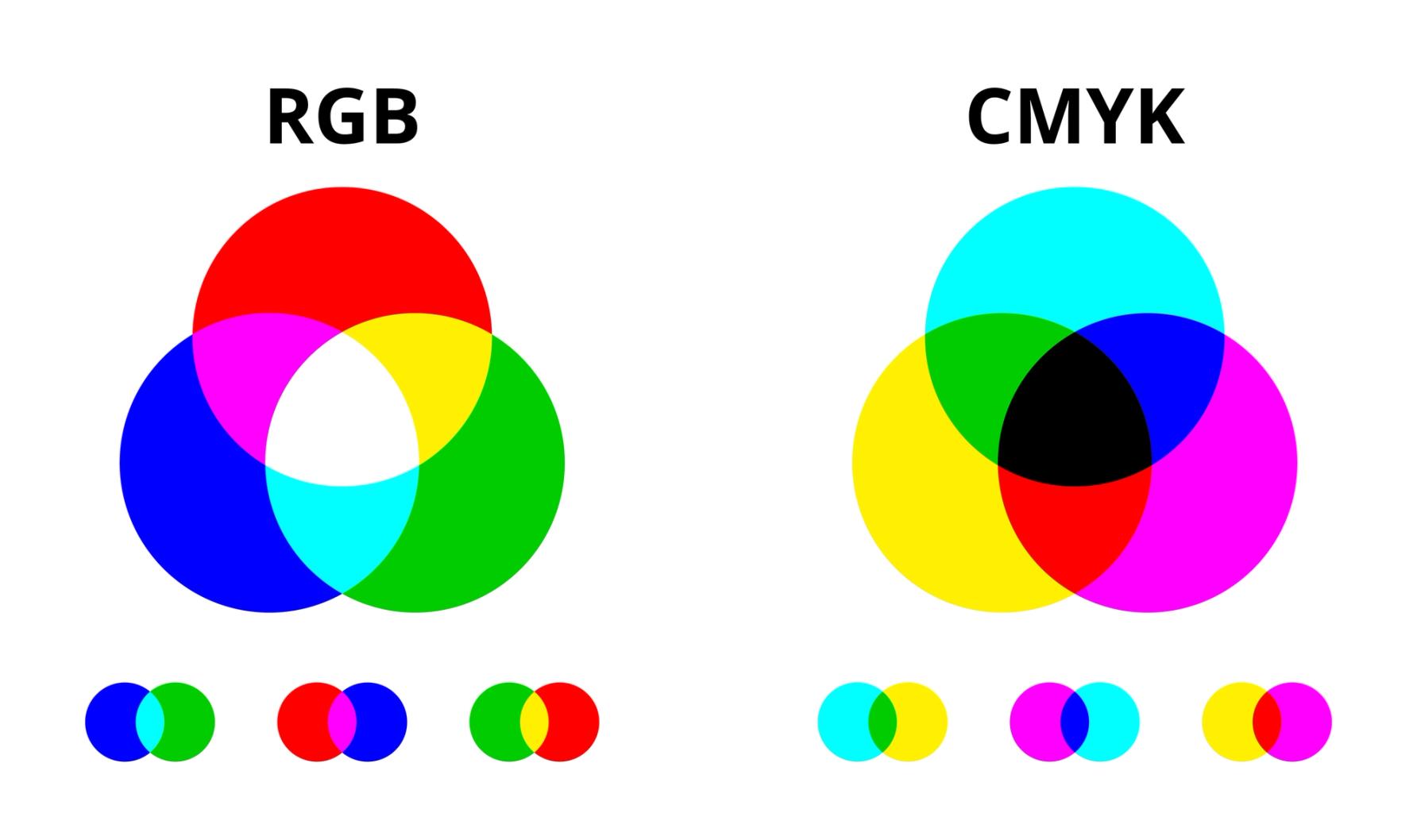
Colors play a significant role in design, whether it's for digital or print media. When working with colors, it's essential to understand the differences between RGB and CMYK color modes. In this article, we will delve into the characteristics of RGB and CMYK, their applications, and when it's best to use each color mode.
RGB Color Mode: Explained and Utilization
The RGB color mode stands for Red, Green, and Blue. It is primarily used in digital design, such as web design, multimedia, and screen-based applications. In RGB, colors are created by combining different intensities of red, green, and blue light. The values for each color channel range from 0 to 255, representing the intensity level.
RGB is an additive color model, meaning that when all three primary colors are combined at their highest intensities (255, 255, 255), they create white. Conversely, when all colors are absent (0, 0, 0), they create black. The RGB color mode provides a wide gamut of vibrant and saturated colors, making it ideal for digital displays and electronic mediums.

The color or ink used in typical print media is cyan, magenta, yellow, and black.
CMYK Color Mode: Explanation and Utilization
The CMYK color mode represents Cyan, Magenta, Yellow, and Key (Black). It is primarily used in print media, such as brochures, flyers, and magazines. Unlike RGB, CMYK is a subtractive color model, where colors are created by subtracting specific wavelengths of light. Cyan, Magenta, and Yellow pigments are combined in various proportions to create different colors, while black is added for improved contrast and depth.
When printing with CMYK, the inks are layered on top of each other, absorbing light and resulting in a darker appearance. However, this process has limitations compared to the vibrant colors achievable with RGB on digital displays. It is crucial to note that not all RGB colors can be precisely reproduced in CMYK due to the differences in color gamuts.
When to Use RGB or CMYK: Making the Right Choice
Now that we understand the basics of RGB and CMYK color modes, let's explore when it's best to use each one:
1. RGB Color Mode
Use RGB when working on projects intended for electronic display, such as:
- Website design and development
- Digital advertisements
- Social media graphics
- Multimedia presentations
Since RGB color mode is optimized for digital screens, it ensures accurate representation and vibrant colors when viewed on devices such as computer monitors, smartphones, and tablets.
2. CMYK Color Mode
Use CMYK when preparing designs for print, including:
- Brochures and flyers
- Business cards
- Posters and banners
- Magazines and newspapers
CMYK color mode is specifically tailored for print production. It ensures accurate color reproduction on physical materials, as the printing process utilizes CMYK inks.

At times, you may need to convert between RGB and CMYK color modes.
Converting Between RGB and CMYK Color Modes
In some cases, you may need to convert your design from RGB to CMYK or vice versa. It's essential to note that the color gamuts of RGB and CMYK differ, and a direct conversion may result in slight color shifts. To ensure accurate color representation, consider the following:
- Understand the color limitations of the target medium (digital display or print).
- Use color management tools or professional software to handle conversions.
- Perform color tests and proofs to validate the final output.
Choosing the Right Color Mode for Your Project
In summary, understanding the differences between RGB and CMYK color modes is essential for achieving optimal results in digital and print design. Remember to use RGB for electronic displays and CMYK for print materials. By selecting the appropriate color mode and ensuring accurate color conversions, you can create visually stunning designs that captivate your audience. Whether you're designing for the web or print, harnessing the power of RGB and CMYK will enable you to create captivating visuals that leave a lasting impression.